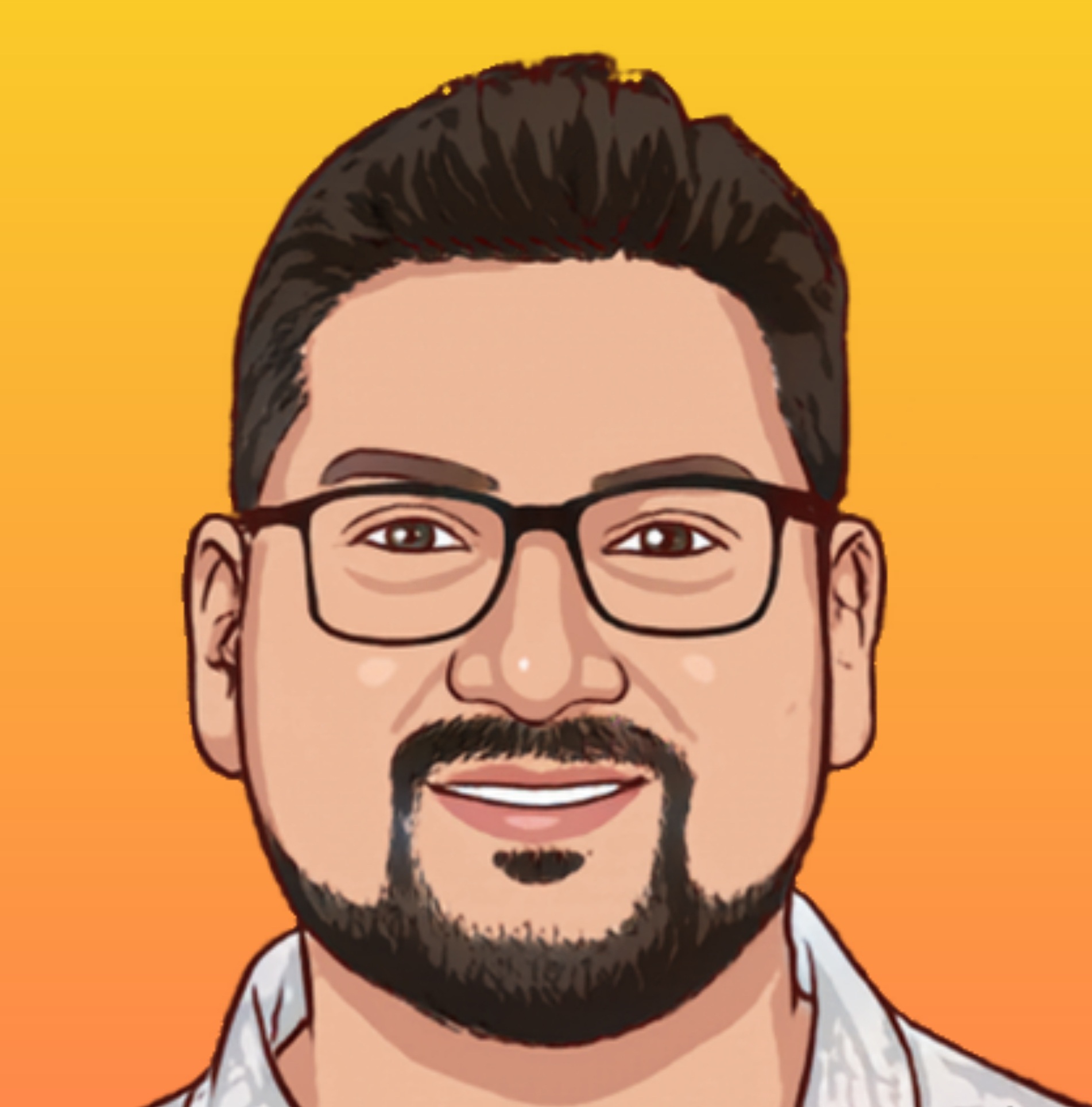Converting an entire website to be AMP-compatible involves various steps and may require modifications to the HTML, CSS, and JavaScript code. While I can provide you with an overview of the process, converting an entire website is a complex task that requires careful consideration of the website’s design, functionality, and specific requirements.
Here’s a general guideline for converting a website to be AMP-compatible:
- AMP HTML: Replace the existing HTML structure with the restricted subset of HTML known as AMP HTML. This involves removing any custom JavaScript and ensuring that the code adheres to AMP’s guidelines and restrictions. You can refer to the official AMP HTML specification (https://amp.dev/documentation/guides-and-tutorials/) for detailed information.
- Inline CSS: Inline all CSS styles within the
<style amp-custom>tag in the<head>section of the document. Remove any external CSS files and ensure that the styles are optimized for performance. - JavaScript Modifications: Remove any custom JavaScript and third-party scripts that are not allowed in AMP. Instead, use the available AMP components and extensions to achieve similar functionality. JavaScript is limited in AMP, and any JavaScript code should be added through the AMP script framework.
- AMP Components: Replace existing HTML elements and features with their corresponding AMP components. AMP provides a wide range of components to cover common web functionalities. You can find the complete list of available components in the AMP documentation (https://amp.dev/documentation/components/).
- Validating and Testing: After making the necessary changes, validate your AMP code using the AMP validator (https://validator.ampproject.org/) to ensure it meets all the requirements. Additionally, test the AMP version of your website on multiple devices and platforms to ensure it functions as expected.
Please note that converting an entire website to be AMP-compatible is a complex task and may require significant modifications to the existing code. It’s recommended to consult the official AMP documentation and consider seeking the assistance of a developer experienced in AMP to ensure a successful conversion.
Keep in mind that while AMP can provide a faster and more optimized experience for mobile users, it does come with certain restrictions and limitations. Therefore, it’s essential to evaluate whether AMP is the right choice for your website based on your specific requirements and goals.