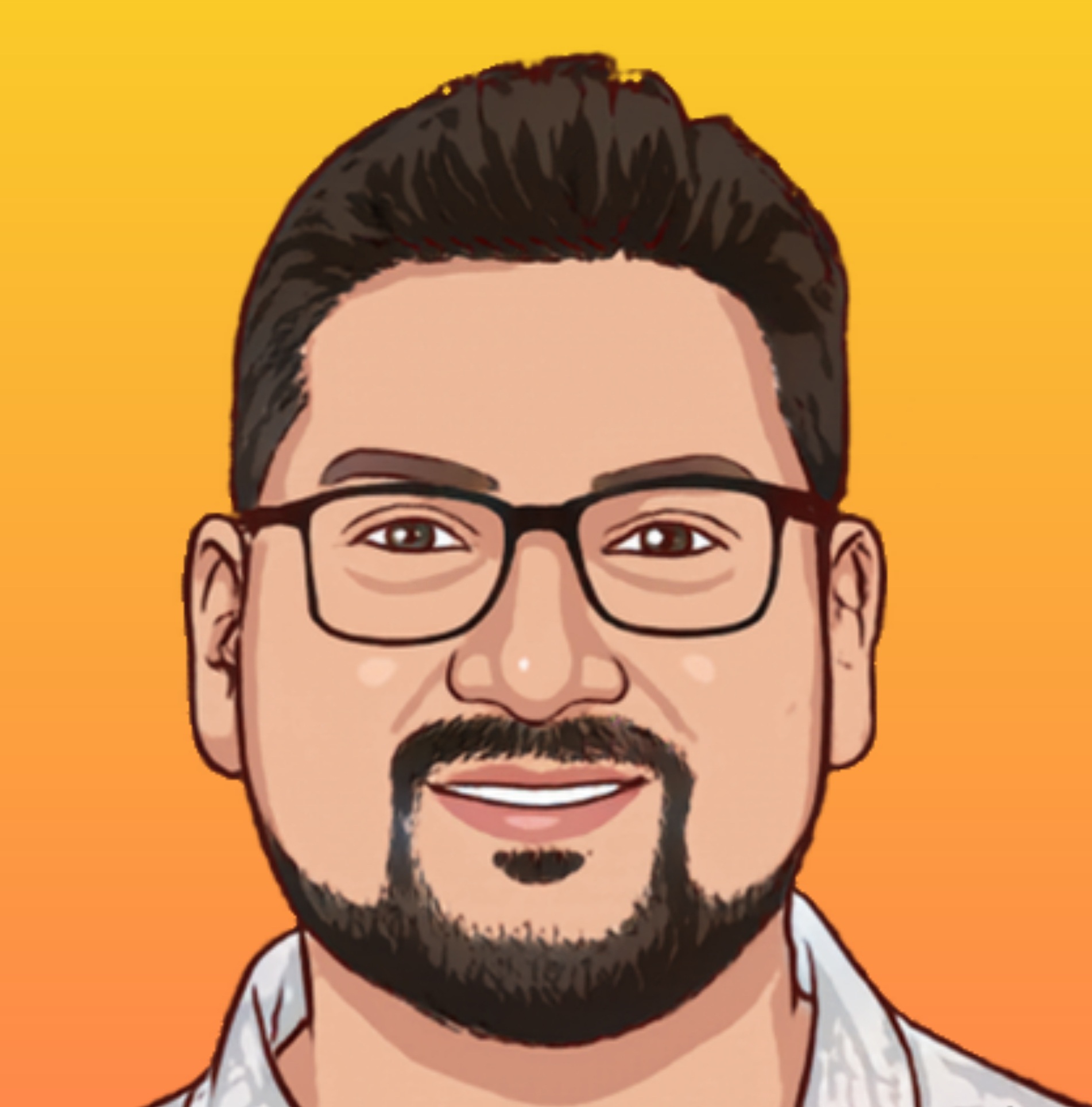Here’s a breakdown of excellent AI tools that can streamline and boost your coding experience:
Code Completion and Generation
- GitHub Copilot ([invalid URL removed]): Your AI “pair programmer”, offering comprehensive code suggestions in real-time within your IDE (Integrated Development Environment). Supports a wide range of languages and frameworks.
- Tabnine (https://www.tabnine.com/): Powerful AI code completion tool with support for multiple languages and the ability to learn from your personal coding style and projects.
- Kite (https://www.kite.com/): Similar to Copilot and Tabnine, providing intelligent code completions and code examples for efficient development.
- OpenAI Codex: The AI model behind tools like Copilot and others, demonstrating the power of AI in understanding and generating code.
Debugging and Problem Solving
- CodeGeeX ([invalid URL removed]): AI-powered code analysis tool that explains complex code in plain English and suggests improvements for efficiency and readability.
- DeepCode (https://www.deepcode.ai/): Finds potential bugs and vulnerabilities using advanced AI algorithms, promoting more robust and secure code.
Documentation and Understanding
- Ponicode (https://www.ponicode.com/): Instantly generates unit tests for your code, saving development time and improving code quality.
- AI Explain This Code ([invalid URL removed]): Breaks down complex code sections into simple explanations, aiding comprehension and learning.
Additional Considerations
- Integration: Many of these tools work directly within popular IDEs like VS Code, IntelliJ, etc.
- Customization: Some tools can be trained on your existing codebases, tailoring suggestions to your projects.
- Language Support: Be sure to choose a tool that supports your main development languages and frameworks.
Important Note: AI coding tools are powerful assistants, but understanding the fundamentals of coding remains crucial for success.