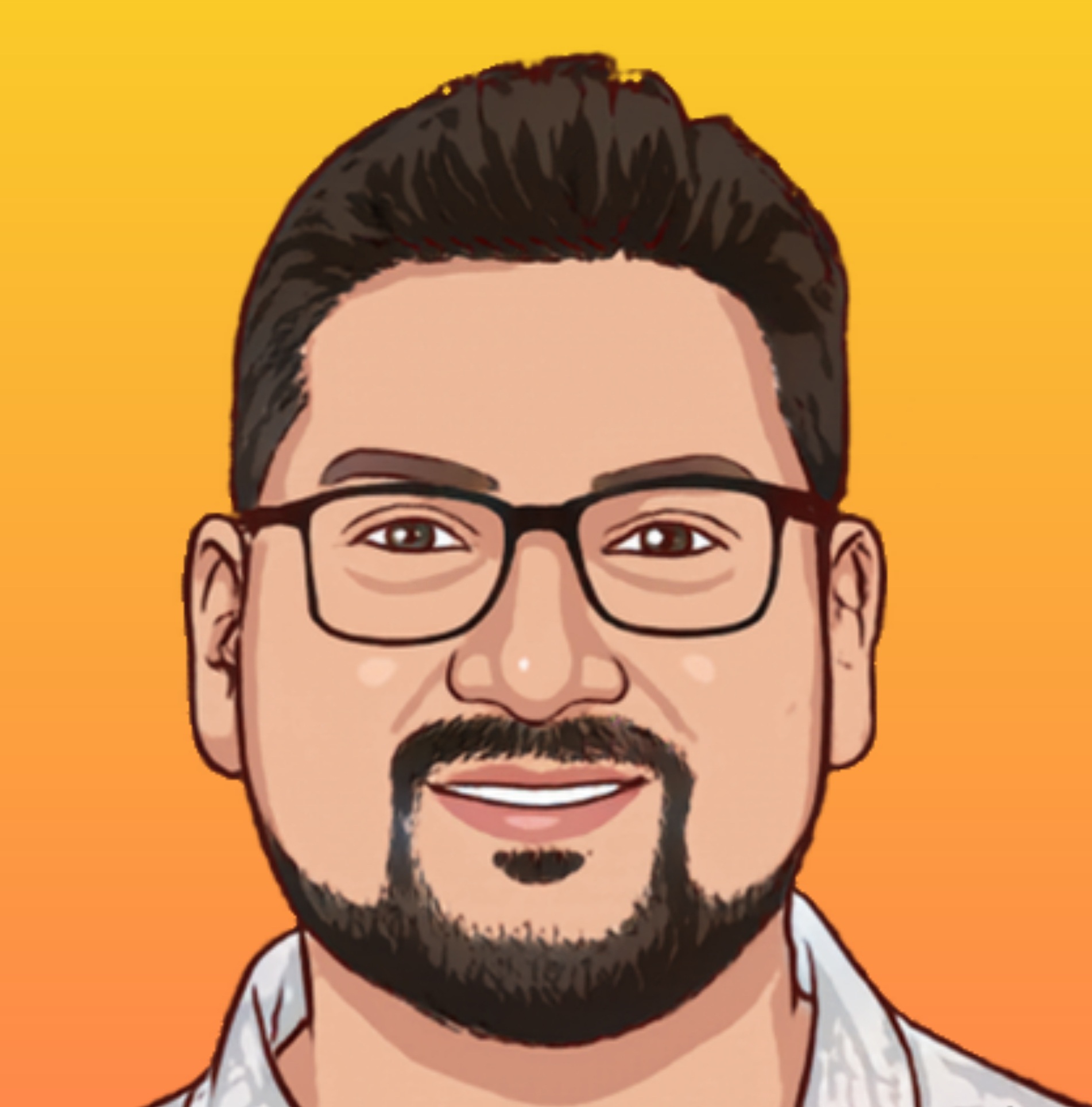Contents
- 1 Follow This step to install Microsoft edge without error.
- 1.1 Step # 1 Open – https://www.microsoft.com/en-us/edge/business/download
- 1.2 Step # 2 Select System Type version and Click to proceed.
- 1.3 If you are confused which bit to download ? – How to Check 32Bit or 63Bit system Type
- 1.4 Step # 3 – Accept and Download
- 1.5 Step # 5 – Intall the Setup file. ( This Will Work )
Are you Getting error of unable to connect to the internet If you use a firewall, please allowlist microsoftedgeupdate.exe.
This error is caused when you try to install Microsoft Edge browser and during installation, Microsoft checks the update file online, if it unable to verify the update file with the current version of your system it gets the error.
Follow This step to install Microsoft edge without error.
Step # 1 Open – https://www.microsoft.com/en-us/edge/business/download
Step # 2 Select System Type version and Click to proceed.
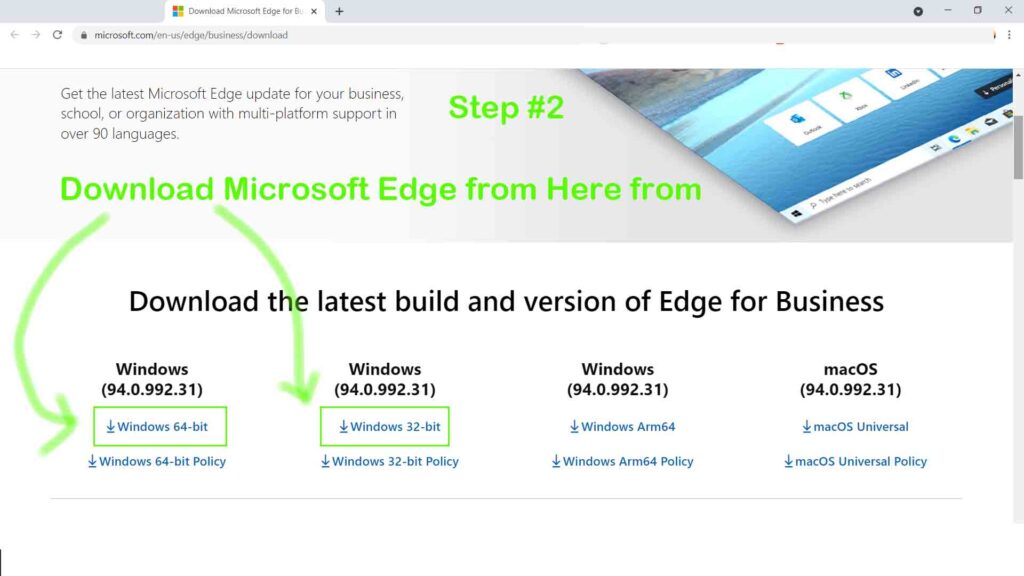
If you are confused which bit to download ? – How to Check 32Bit or 63Bit system Type
Step # 3 – Accept and Download
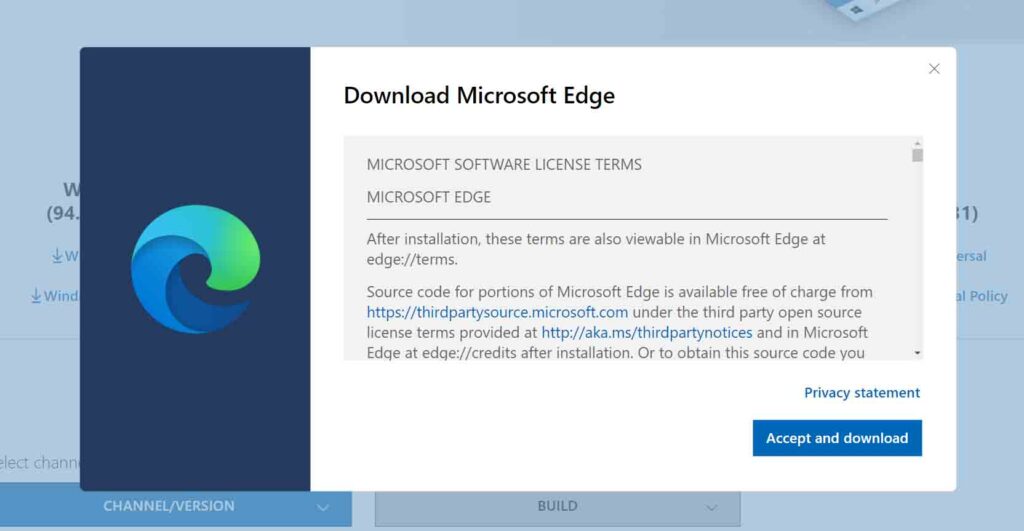
Step # 5 – Intall the Setup file. ( This Will Work )