How To add Download Button
Step 1 – Add New Block
Step 2 – Search and Select “File” option.
Step 3 – Upload the Desired file or pick one from your media library.
If you are getting this error – Sorry, this file type is not permitted for security reasons.
Step 4 – Add a plugin – called ” File Upload Types by WPForms”
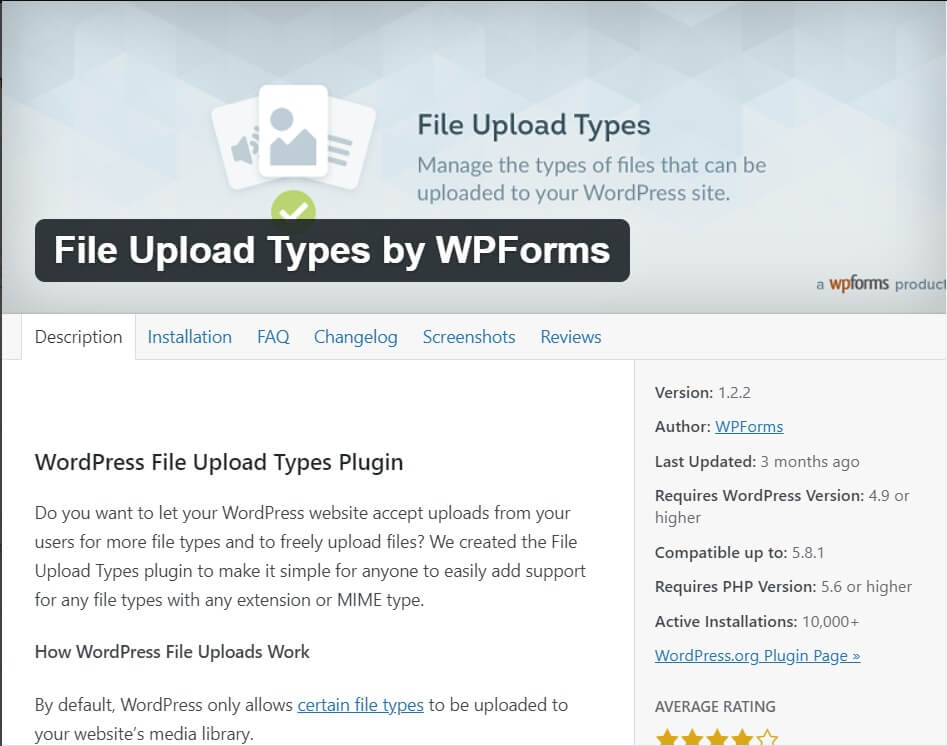
This plugin will allow you to upload any file extension.
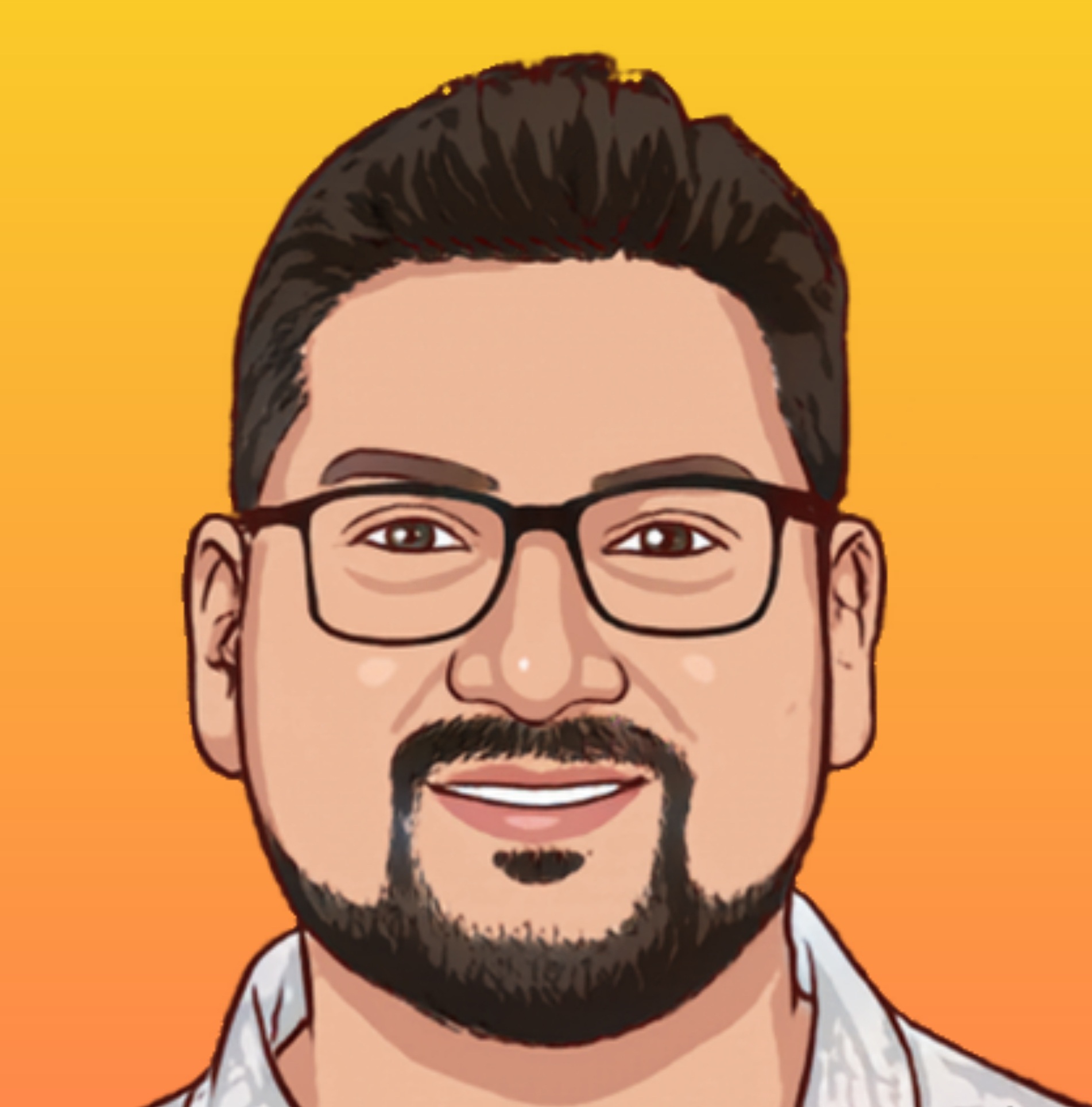

1 thought on “Sorry, this file type is not permitted for security reasons.”
Comments are closed.