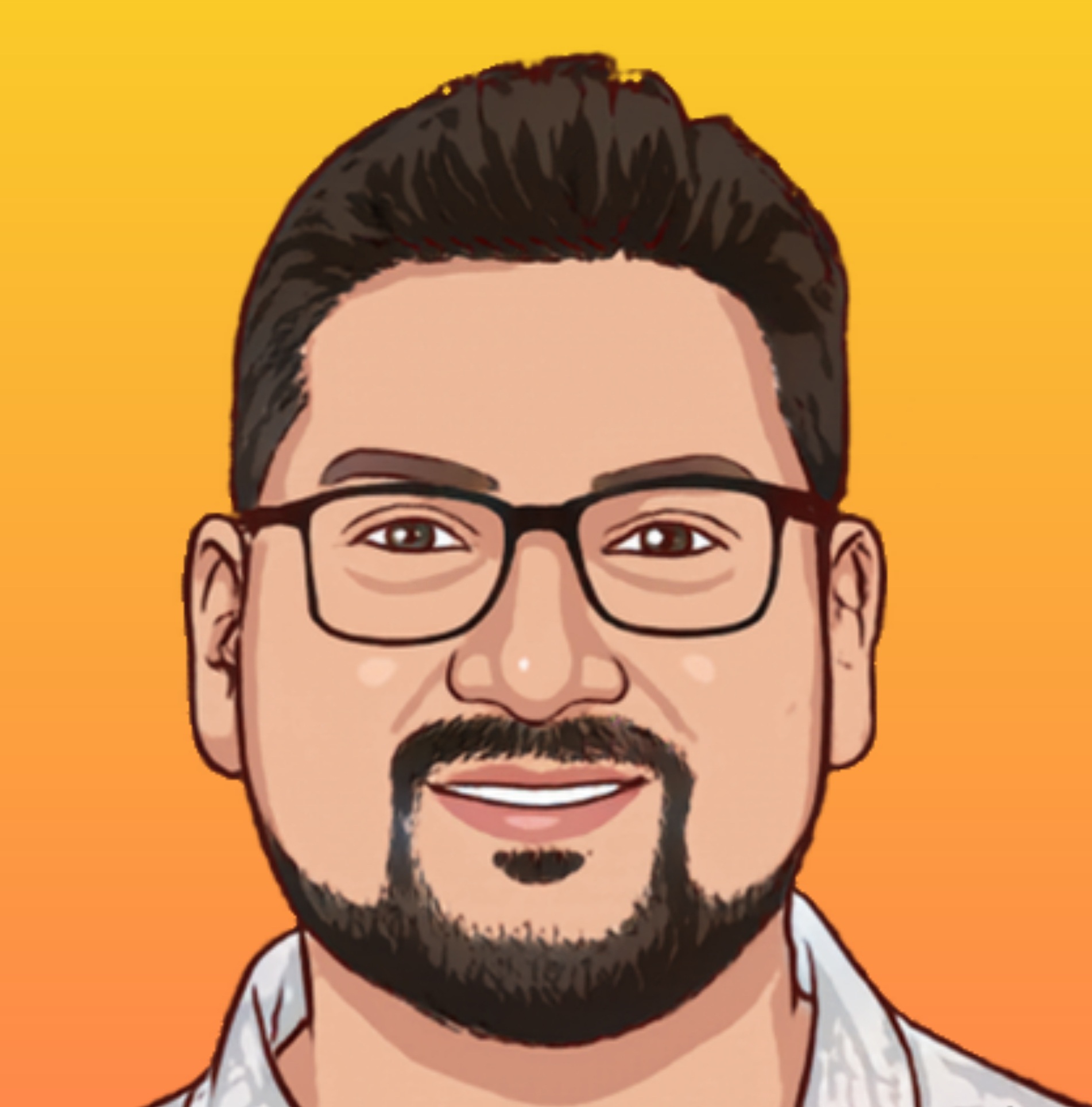Here’s a breakdown of some fantastic AI tools that can supercharge your work in Excel:
Formula Generation and Problem-Solving
- Excel Formula Bot (https://aiexcelbot.com/): Helps you write complex formulas with plain English explanations. It uses a powerful AI model for accurate results.
- GPTExcel ([invalid URL removed]): Leverages the power of GPT-3 to translate your descriptions into working Excel formulas.
- Neural Formula ([invalid URL removed]): Another versatile tool for generating formulas with natural language. It handles complex scenarios and offers detailed explanations.
Data Analysis and Visualization
- Ajelix (https://ajelix.com/): A comprehensive platform that includes AI spreadsheet tools, formula generators, and a self-service BI (Business Intelligence) platform. Great for in-depth analysis and dashboard creation.
- Sheet+ ([invalid URL removed]): Offers AI-powered data cleaning, formula generation, and advanced analytics functions.
- PromptLoop (https://www.promptloop.com/): User-friendly solution for data analysis and visualizations. Uses natural language instructions to generate charts and reports.
General Workflow Improvement
- Microsoft Excel’s Built-in AI: Excel itself offers several AI features like Flash Fill (recognizing patterns to autofill), Smart Lookup (for online research), and Quick Analysis (suggests charts and pivot tables).
- Excelly AI ([invalid URL removed]): Offers a range of AI-powered tools for cleaning, formatting, and summarizing data.
- Formularizer ([invalid URL removed]): Transforms plain English descriptions into working Excel formulas, making it easier to get started with complex tasks.
Things to Consider
- Your Needs: Are you focused on formula creation, data analysis, or overall ease of use? Choose the tool that best matches your workflows.
- Pricing: Some tools have free tiers, while others require paid subscriptions.
- Complexity: Some tools are designed for everyday users, while others offer more in-depth, technical analytics capabilities.